Risk Report in Chart format
Sometimes it is easier to visualize the data as a chart.
Sample report can be downloaded from here
Interactive version of the dashboard below can be seen here
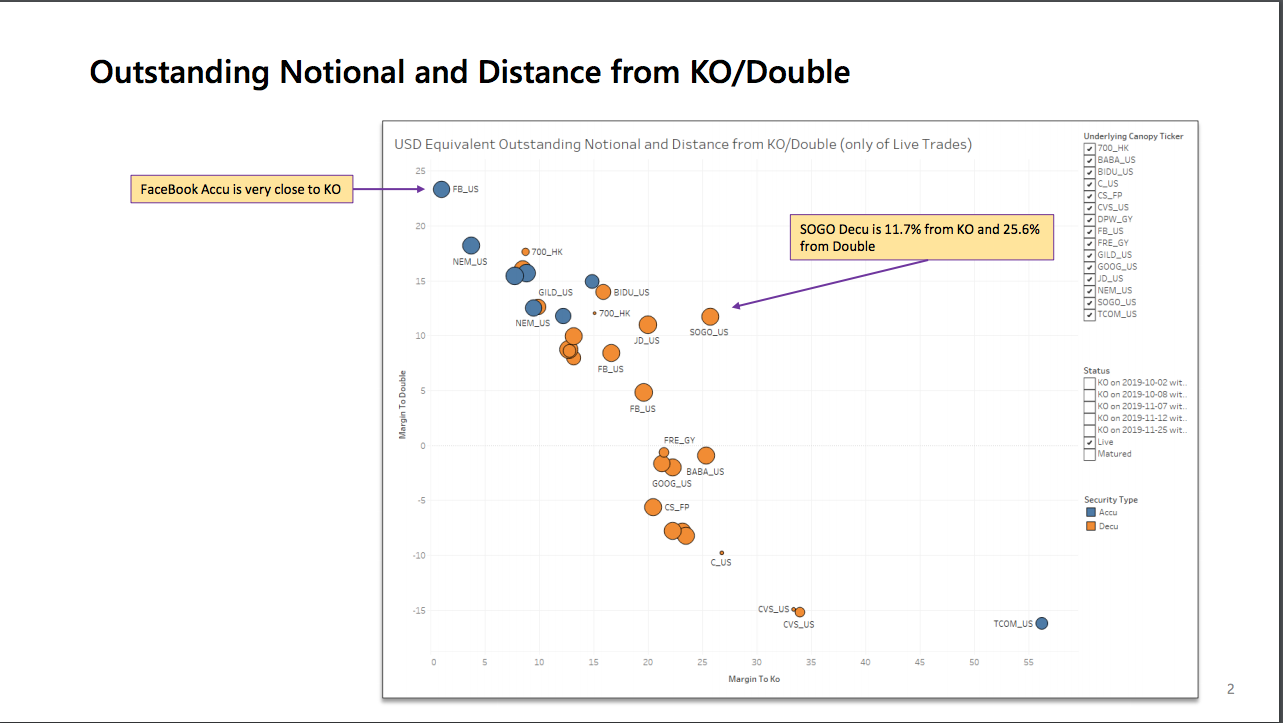
Screenshot of risk report
Updated over 2 years ago
Sometimes it is easier to visualize the data as a chart.
Sample report can be downloaded from here
Interactive version of the dashboard below can be seen here
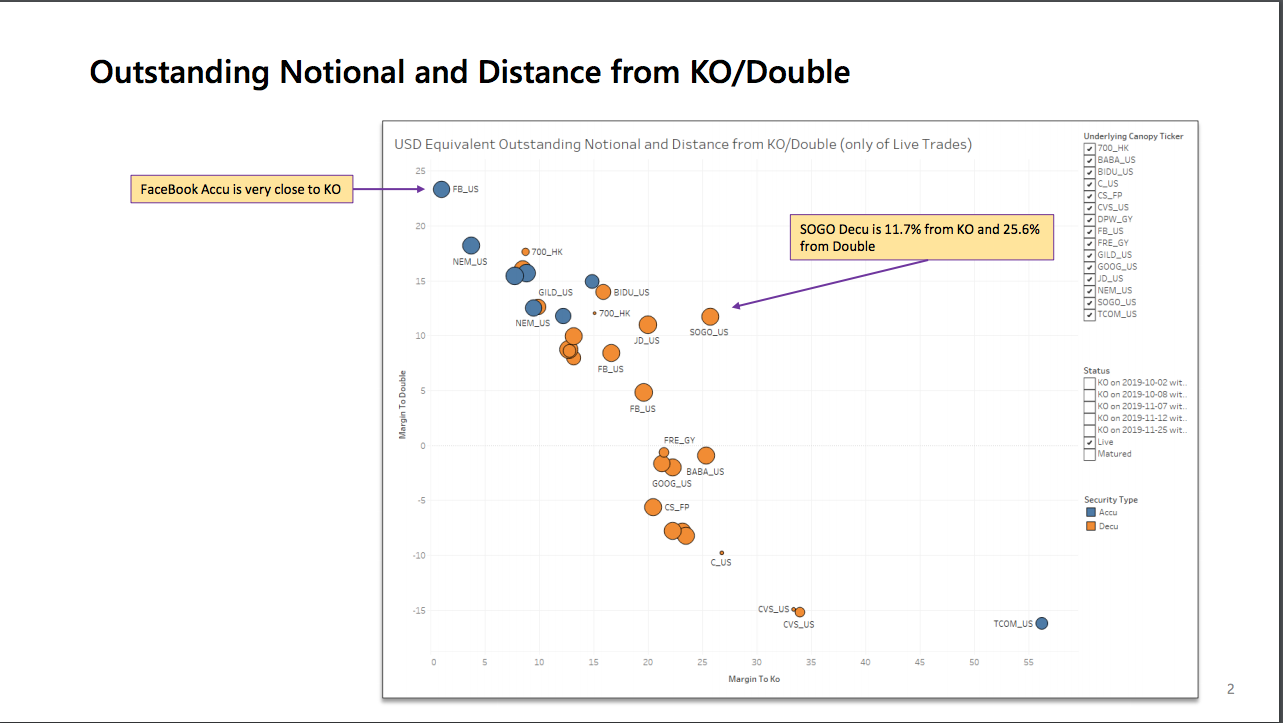
Screenshot of risk report
Updated over 2 years ago