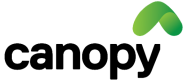Excel Add-in
Introduction
Our users tend to be really familiar with Excel and have consistently asked to be able to retrieve their Canopy data directly into Excel. While data can always be downloaded from the browser into an Excel sheet, the really elegant way to do this is via the Excel Add-in
You will need
A Microsoft 365 subscription (called Office 365 earlier)
You will need an active (Microsoft 365 subscription). This will enable you to use the Excel Add-in on all of the following:
- Excel on Windows Desktop
- Excel on Mac Desktop
- Excel on Web
Canopy Excel Add-in will not work without an
active Microsoft 365 subscription.
Even if you have a regular desktop version of Excel
which is otherwise working correctly,
you will still need a Microsoft 365 subscription for the Canopy Excel Add-in to work
Canopy Pro Trust Excel Add-in
The Canopy Excel Add-in can be downloaded from the Microsoft App Source for free by clicking here.
Canopy Credentials
You will be asked for your Canopy credentials (either username/password or token) when you use the Canopy Excel Add-in
If Excel Add-in is not working
Please look at the common issues on the Troubleshooting page
Updated about 3 years ago