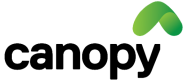Reporting
Best tool for the job
At Canopy our endeavor is to provide you with the analysis you want, in the format that works best for you. We also try and use the most efficient tool for creating these reports (so that we are able to deliver the best results at the lower possible cost for our customers)
There are three types of output we generate i.e.
- Canopy 'Generate Report' feature
- Tableau dashboards
- Excel based reporting
Each type of output has its advantages, which are summarized in the table below
| Output Type | Description | Best suited for | Doesn't work well for |
|---|---|---|---|
| Canopy 'Generate Report' Feature | This is our main report generation feature. It can be found under the Generate Reports menu option when you login to Canopy | Multi-page reports in PDF or PPT, especially those involving simple graphics and tables that span more than one page | Complex graphics and tables of more than 10 columns |
| Tableau Dashboards | While we prefer Tableau, any BI tool (e.g. Power BI, Qliksense) can be used | Single page dashboards (esp. those involving complex graphics) | Large tables that have more than 50 rows (causing them to break across a page) |
| Excel based Reporting | Any report involving a lot of complex data is usually best presented in Excel | Large tables e.g. financial statements, risk reports, details of explainer calculations etc. | Complex charts, Presentations for end customers |
Sample Reports
There are two types of reports
- Standard Reports: These are available 'out of the box' with your Canopy subscription
- Customized Reports: We are happy to create reports to meet any specific requirement. There is a manhour linked cost for them
Standard Reports
| Report Name | Purpose of this report / Report Contents | Generate Reports | Tableau | Excel |
|---|---|---|---|---|
| Explainer in Excel | 'Explains' change of networth over any two dates. Includes a snapshot of holdings over these two dats and includes details of inflows, outflows, realized gains and losses for every security | Sample Report | ||
| Financial Statements | including general ledger, trial balances, balance sheet and p&l etc | Sample Report | ||
Customized Reports
| Report Name | Purpose of this report / Report Contents | Generate Reports | Tableau | Excel |
|---|---|---|---|---|
| | | | | |
Updated over 2 years ago